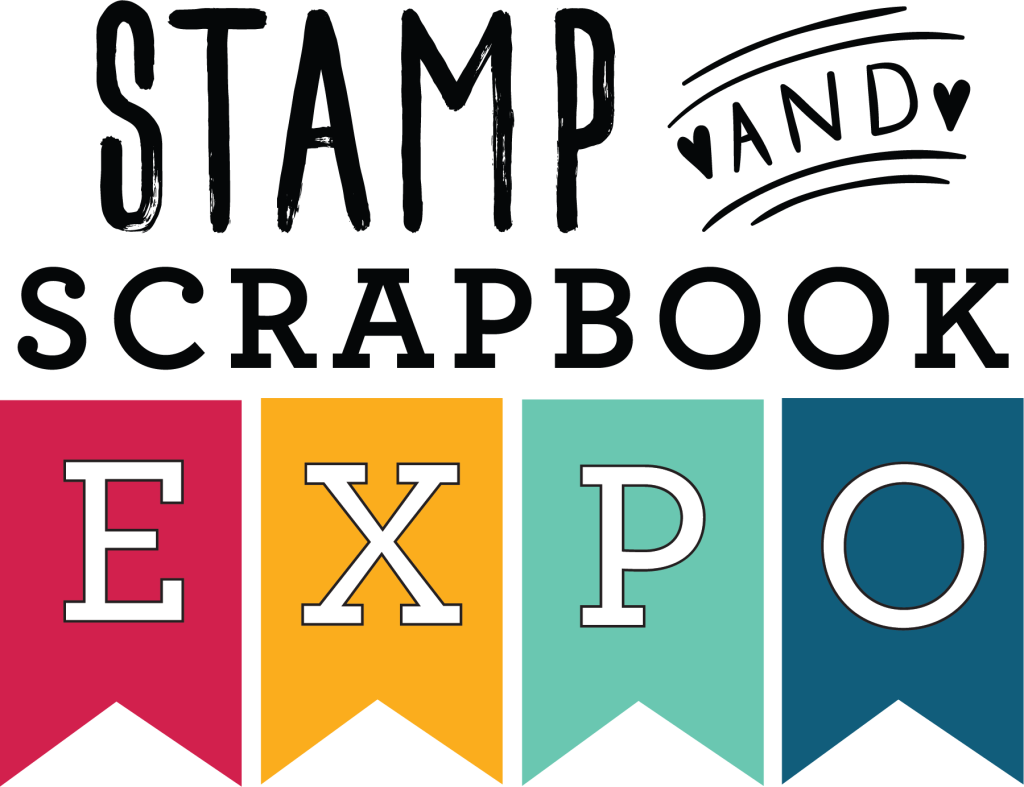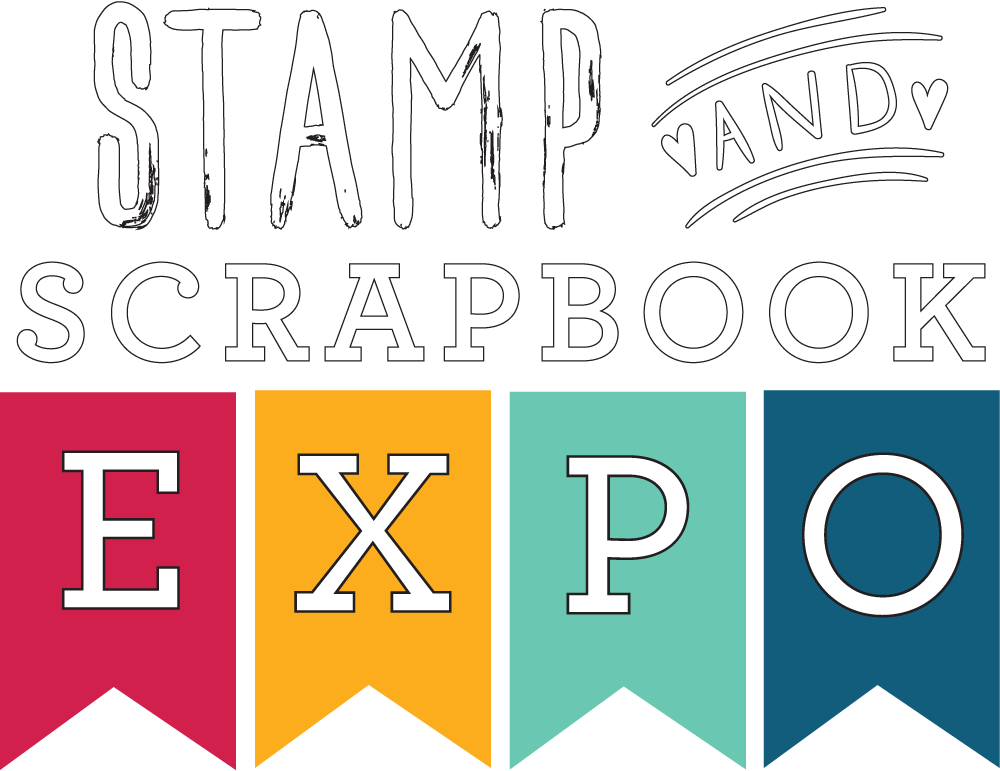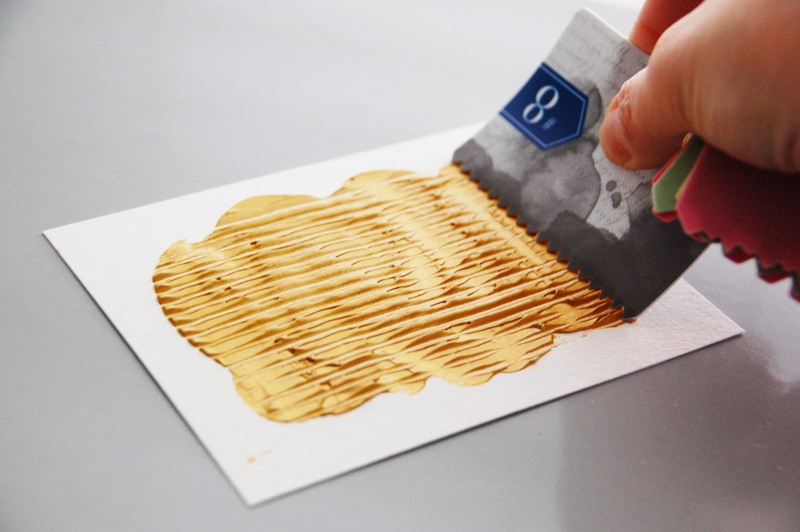Hey, everyone! Roree here with another Make It! Monday project. Today I am sharing a card I created using some fun mixed media products from Faber-Castell‘s Design Memory Craft brand.

First, I started with Texture Luxe™ Gold, Texture Cards, and a palette knife from the Gelatos® Tool Set.

I spread the gold texture paste onto a 4 1/4 x 5 1/2″ mixed media paper panel.

I chose the #8 card from the Texture Cards pack.

Then, I ran the card across the texture paste, vertically and horizontally to create a waffle pattern.
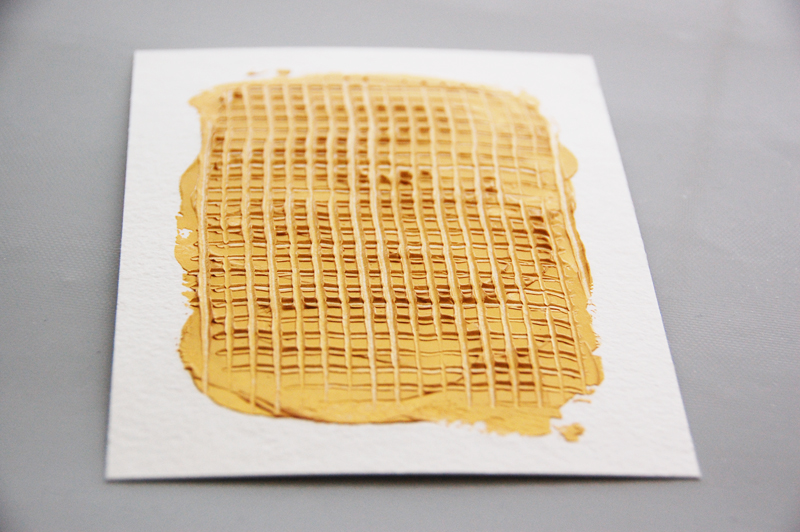
After letting the paste dry completely, I added the panel to the front of a card and added a tag made up of printed cardstock and vellum shapes from Pebbles‘ Spring Fling collection.

If you haven’t worked with texture paste and texture cards before, I suggest playing around on some practice sheets to get the hang of it. If your design doesn’t turn out the way you want it to, you can simply erase the design by blending the paste with your palette knife and start over.
I hope you enjoyed today’s Make It! Monday project. Thanks so much for stopping by!
Save