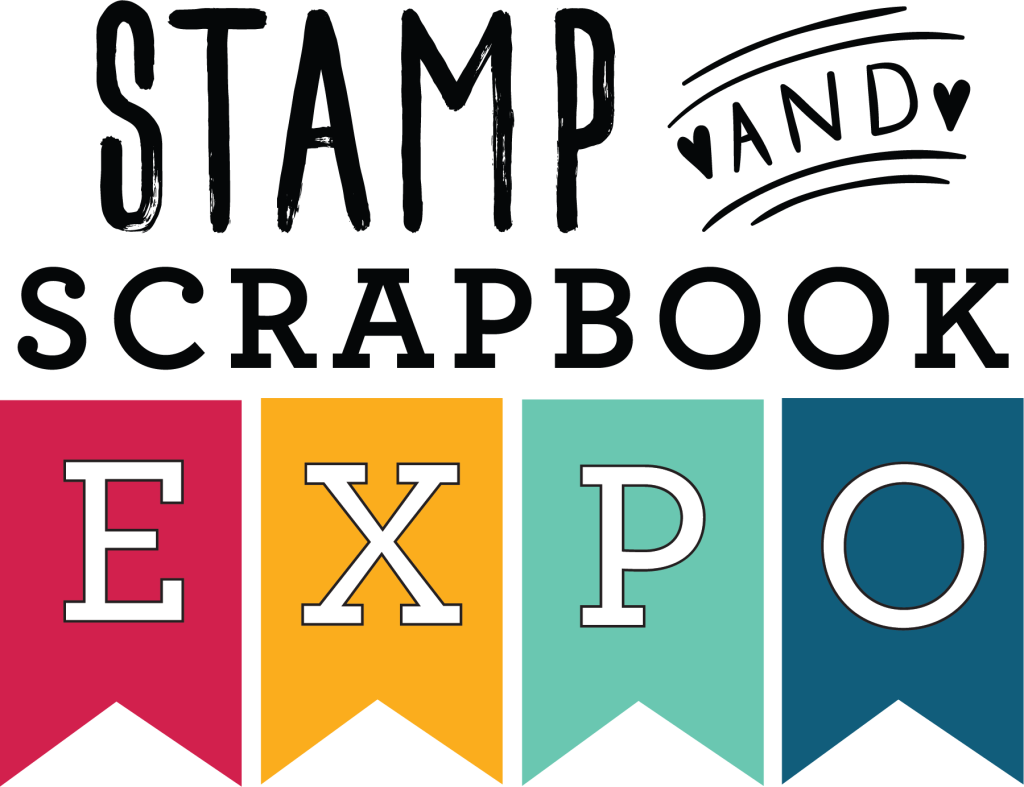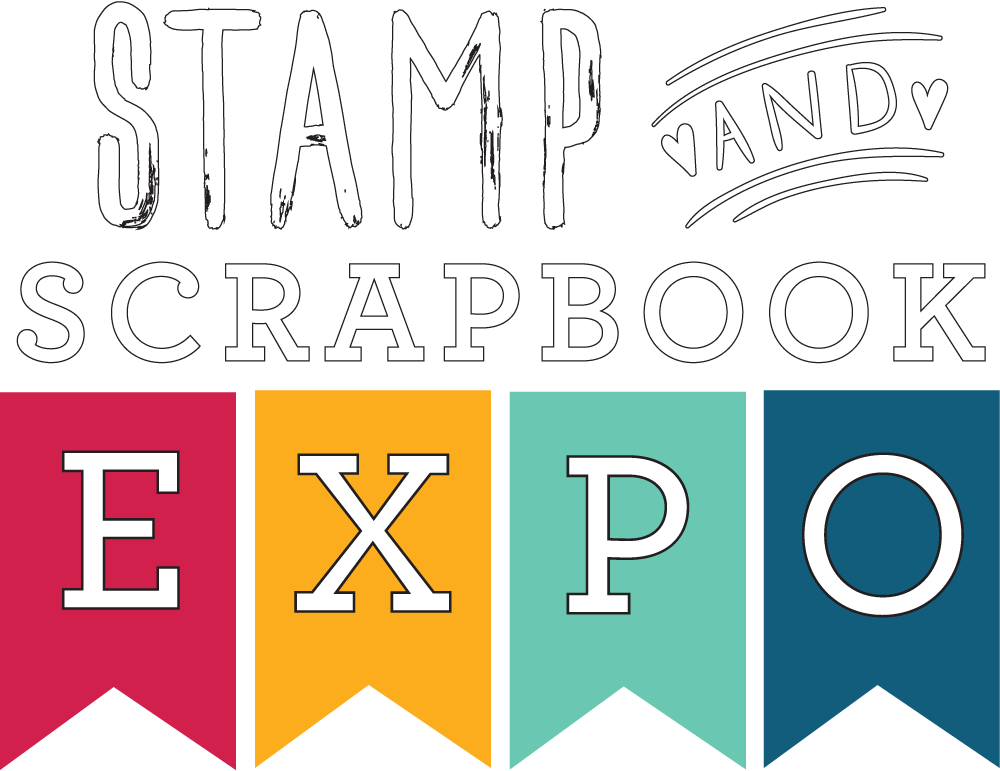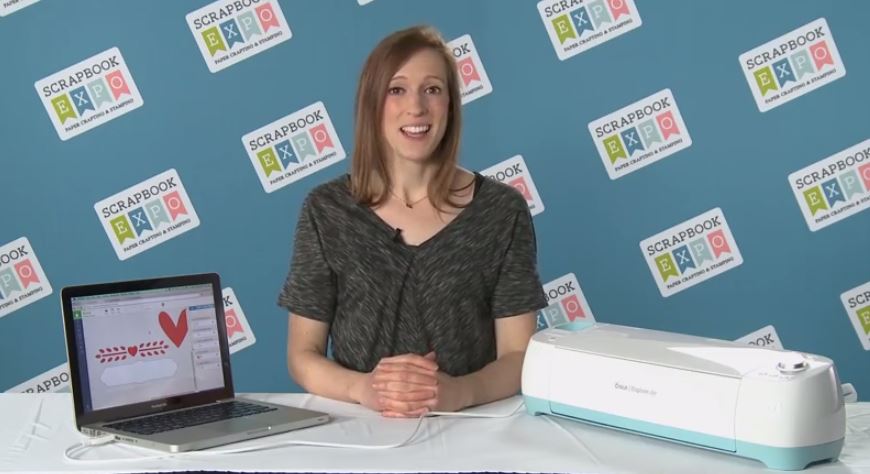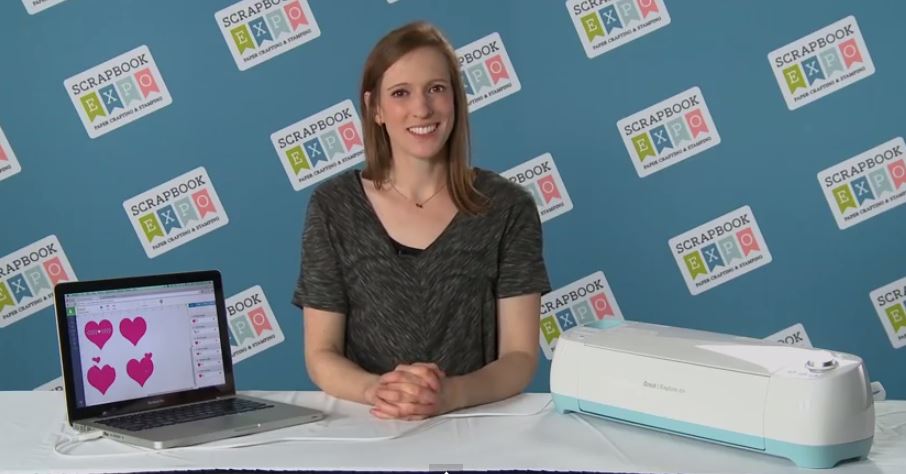Anna Rose Johnson, project designer for Cricut®, shares a tip on using the Hide Contour feature in Cricut Design Space. Anna Rose takes us right into Cricut Design Space and shows step-by-step how easy it is to change an image to meet your needs. Such great information! Using this feature means that the opportunities are […]
Tag Archives: Anna Rose Johnson
Anna Rose Johnson, project designer for Cricut, demonstrates how easy it is to change custom material settings in Cricut Design Space®. One of my favorite things about the Cricut Explore® is that you can cut almost anything! And did you know that as long as you don’t unload your mat, you can keep cutting on […]
Would you love a tutorial about features on your Cricut®? Anna Rose Johnson, project designer for Cricut®, explains the difference between Slice and Weld. Using a canvas in Cricut Design Space™, Anna Rose makes it easy to see the difference between these two features and you’ll be all set to use them in your next […]
Calling all Cricut® users! We are excited to have Anna Rose Johnson, project designer for Cricut, here today to share a Tip of the Day. Anna Rose demonstrates in Cricut Design Space® the difference between Attach and Flatten and how easy it is to use both of these very useful and helpful features. Thanks, Anna […]
Wouldn’t you love to have a die cutting machine that will take you from inspiration to creation in just a few clicks? Today on our Latest & Greatest feature we have Anna Rose Johnson from Provo Craft to show you how quick, easy, and inspirational the Cricut® Explore machine is. Imagine cutting anything from vellum to leather, […]