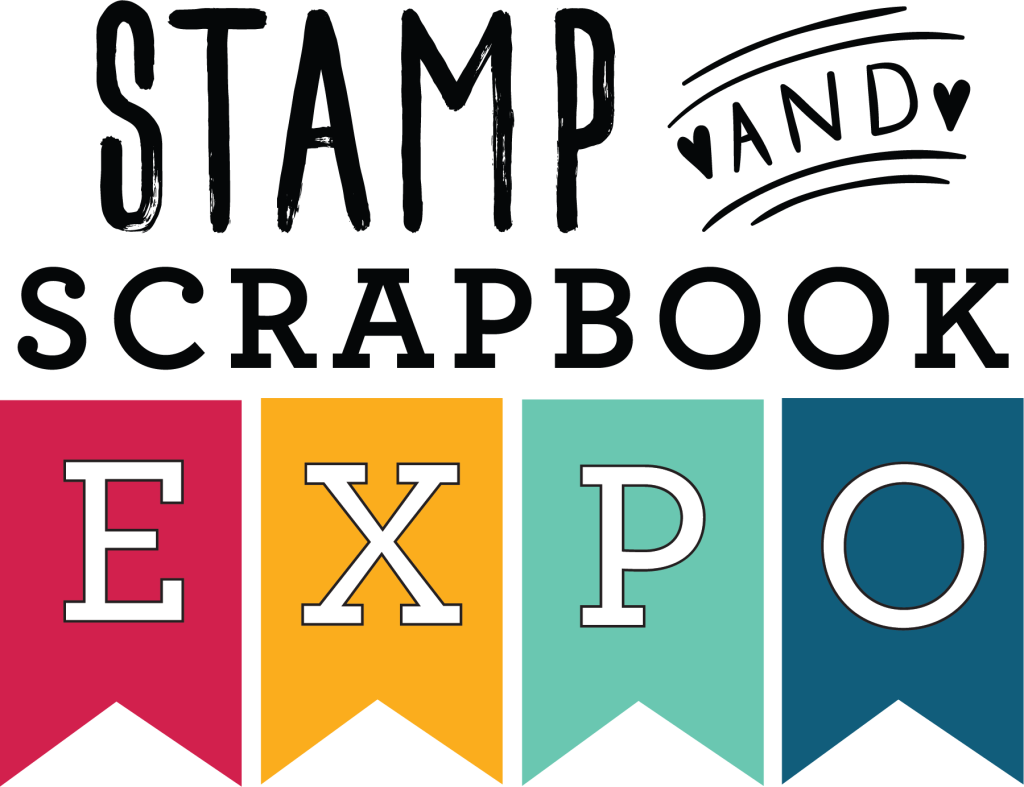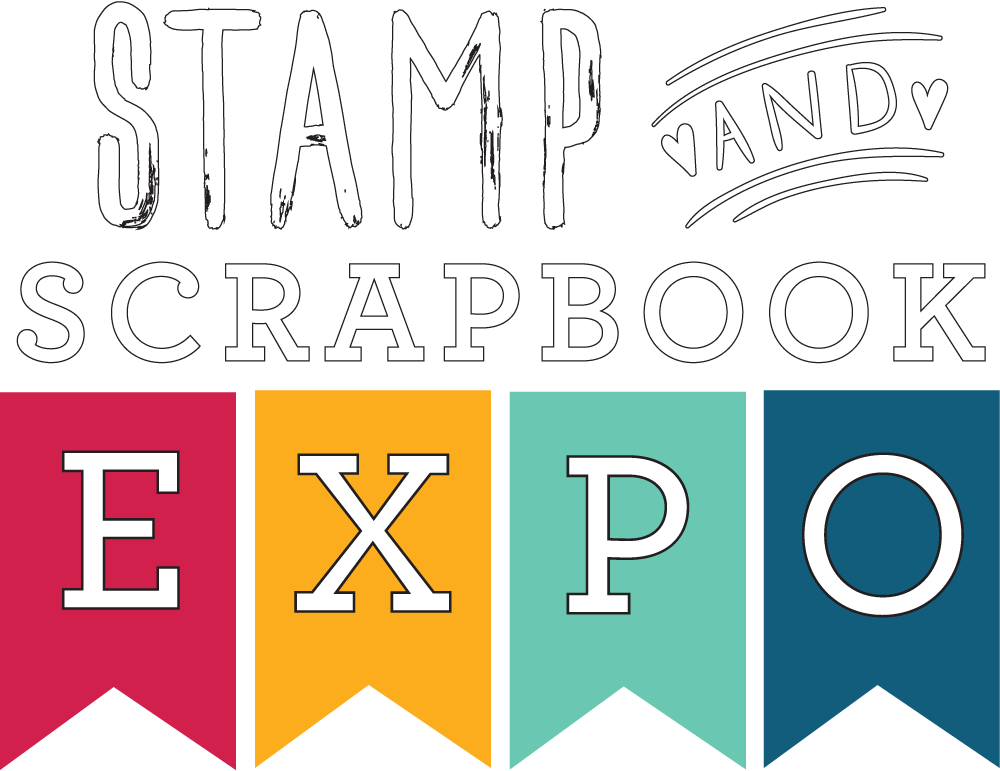Adding to your order
If you would like to add to your original order, and avoid an additional $3.00 processing fee, you can do so:
- Log into your account at shop.scrapbookexpo.com or you can use the link from the confirmation email.
- Select “View Order”.
- Scroll to the bottom of the order confirmation and “Add Note” with the additions you would like. As soon as we receive your request we will make the necessary changes.
- Once additions have been made, we will send you an email confirmation notifying you of the additions along with any balance that is remaining. At the bottom of the email you can click “View Order” and log into your account to “Pay Now”. Balances must be paid within 48hrs of addition or they will be cancelled without notice.
- Scrapbook EXPO can bill the credit card on file with your permission; however we would need the CCV code that was used on the back of the original card that was used to place order.
Questions or problems please call (951) 403-9781 or email changes@scrapbookexpo.com No Refunds or Exchanges will be issued at the show.