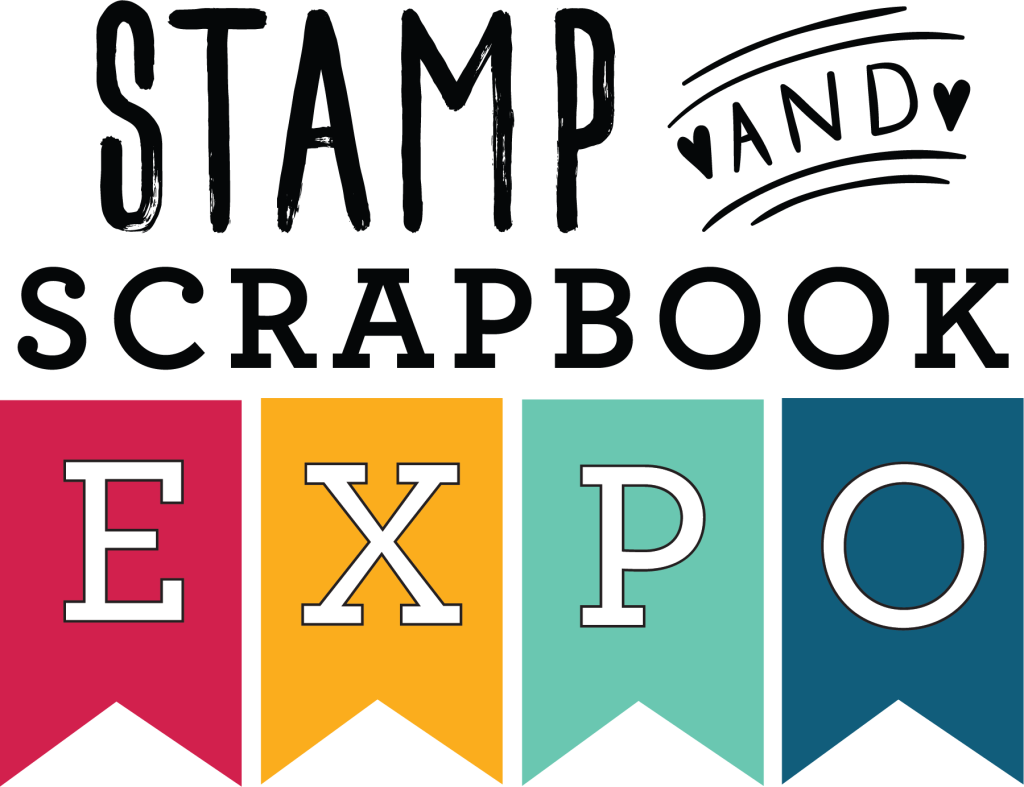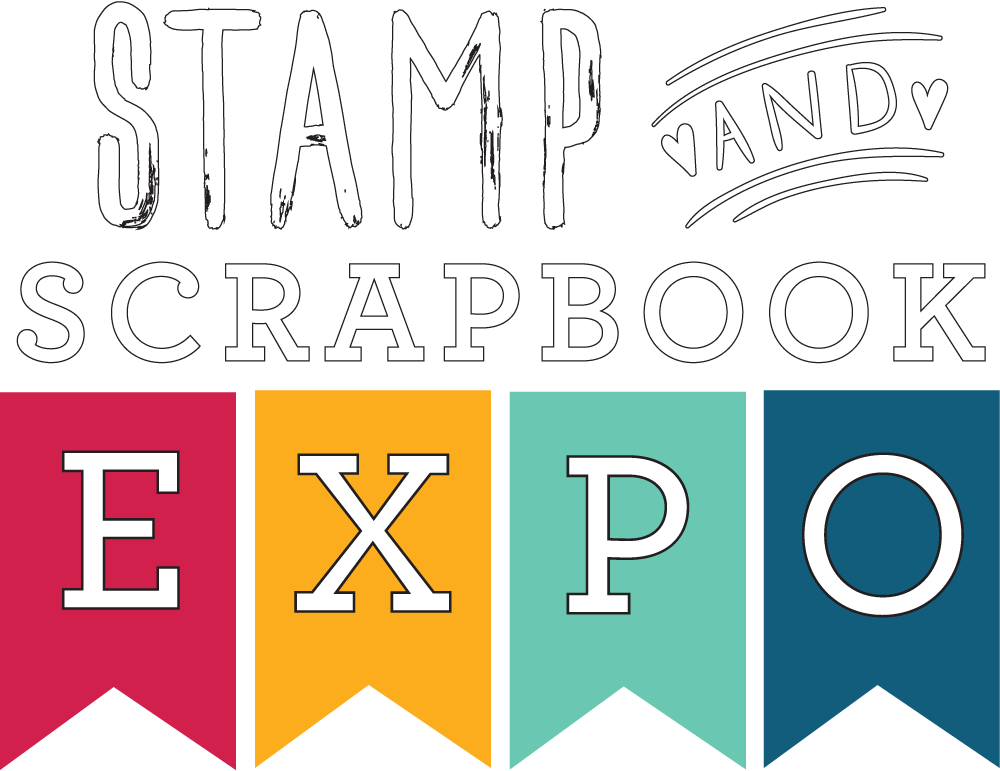How To Locate Your Gift Certificate Number
If you have a gift certificate that you would like to redeem, please follow the steps below to locate your gift certificate number. Gift certificates do not expire and can be redeemed at any show location.
Locate My Gift Certificate
- Log into your SSBE account HERE
- Once logged in click “account” in the upper left corner
- Next you will see a list of all past purchases (Order #, Date, Ship To, Status, Items)
- Click “View Order” next to the order that has the gift card/certificate
- Scroll down and click the pink E-Gift Certificate Box
- You can print or jot down your gift certificate number. Gift numbers are (approx. 8-17 digits)
- Once you have your gift certificate number, you can either go “Back” to the order, or click “Account” in the upper left corner.
- If you would like to pre-register for a show that is online, click the “Wishlist” Tab and then “Keep Shopping”. This will take you to the page that has open registration. If the show you are interested in is not open for pre-registration, you can simply “Log Out”.
- If you’re having trouble locating your gift certificate or logging into your account, please send us an email at Info@scrapbookexpo.com and we can help.
Redeem/Registering Online
- Log into your SSBE account HERE
- Select the show you would like to register for.
- Choose from a wide variety of workshop, play dates, mega make & takes and admission tickets and add to your cart.
- Once you are done, click the “Check Out” button.
- Under the payment options, click “Gift Certificate” and enter your number and then click “Pay With Gift Certificate”.
- If there is a balance due, the system will prompt you to pay the balance with another form of payment.
- Once your order is complete you will receive an order number and email confirmation.