What’s not to love about this adorable card? You can definitely tell there was a lot of love and detail put into this sweet card. This was designed by Cherry Nelson from Cherry’s Jubilee. Be sure to visit her blog for more wonderful inspiration.
I just love how girly and frilly this card is. The corset stamp is such a fun image to work with. Cherry designed this card for The Rubber Cafe and she used the stamps Be Stylish and Happy Birthday Script.
The image was stamped in chocolate ink and added just a smidgen of color with some of Tim Holtz distress markers. Adding a foam adhesive to the back of the image gave it some dimension. Tulle and chiffon rose ribbons from Maya Road were used to give it a sassy bottom to the corset. Cotton Candy Jellie dots from The Rubber Cafe were added to the corset for the buttons.
Adding a vintage buckle and vintage mother of peal buttons to the top just gives it such a finished look.
Not top it off with a sentiment at the bottom Happy Birthday and you have such an adorable vintage card to give to a girl friend, or any family member on their birthday. Thank you Cherry for sharing this beautiful card with us today.
Creativity involves in breaking out of your traditional style. Take a look at your project in a different way, and never hesitate to try something new.
SUPPLIES
Paper:
- Pugnacious Signature Paper (Rubber Cafe $12.99)
- Attic Treasures Simone (Melissa Frances $0.65)
- Love Letters (Echo Park eppbm9004 $0.65)
Ink:
- Dark Chocolate (Papertrey Ink 63109 $5.00)
- Distress Markers (Tim Holtz/Ranger $3.49)
- Be Stylish (The Rubber Cafe $11.99)
- Happy Birthday Script (The Rubber Cafe $5.99)
- Jellie Dots Cotton Candy (The Rubber Cafe $4.99)
- Tulle Ribbon (Maya Road 1406 $2.19)
- Seam Binding (Really Reasonable Ribbon # 005260 $1.50)
- Scrap Happy Sheer Glue (Rubber Cafe $12.99)
- Buttons
- Vintage Buckle
- Ribbon
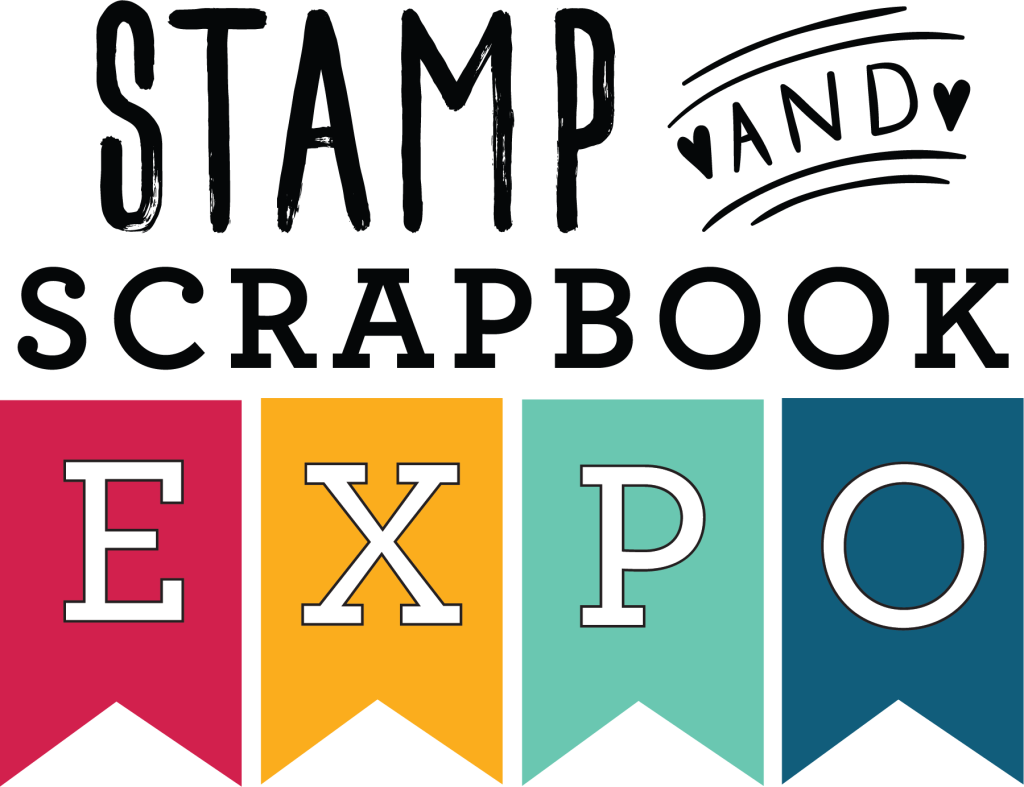
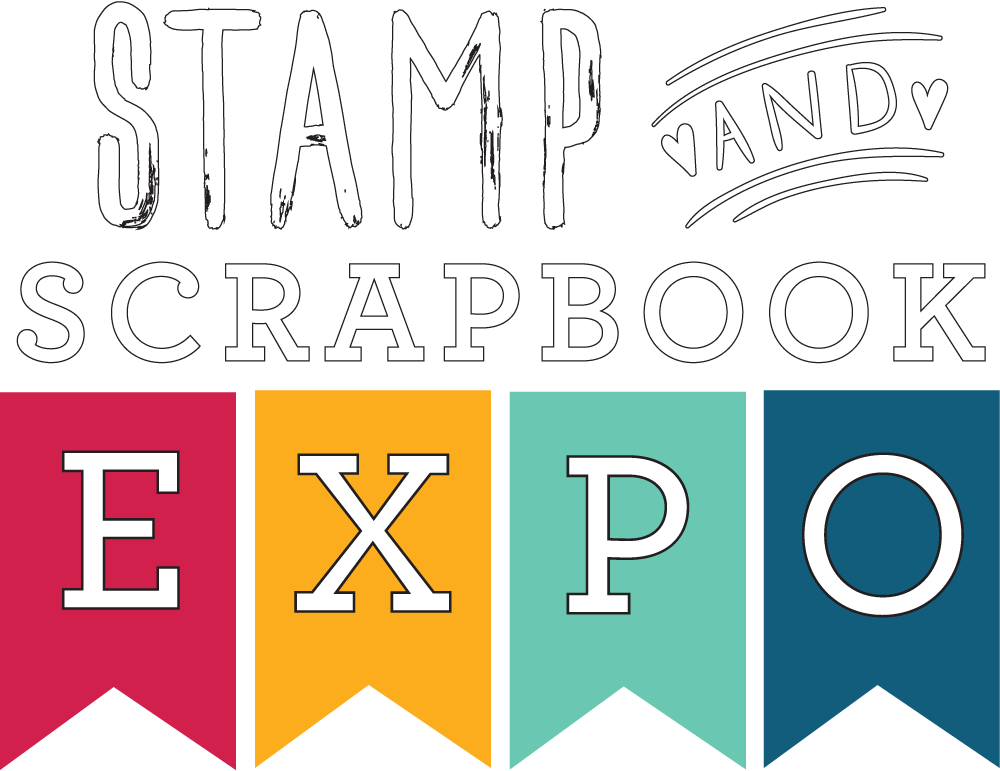















Hello!
I love so many of the projects that are shown. I print out the instructions for projects that really standout for my “Projects to Try” notebook. However, I am wondering if there is a built in way in this site to print the instructions without all the other non-related info (advertising bar, etc.?) I have been printing by highlighting the instructions and right click my mouse & print “selection only” method but, it sure would be nice & more cost effective (ink usuage, paper, etc.,) to have a print button built into your site to print the instructions.
Thank you!
Thanks for the suggestion. But to solve your immediate problem, here is an idea. Copy the contents of the article into a word document and then print it out from the word document. I’ve done this before with recipes and it seems to work fine. I’ll have to look into the print button idea to see if I can do it in WordPress.