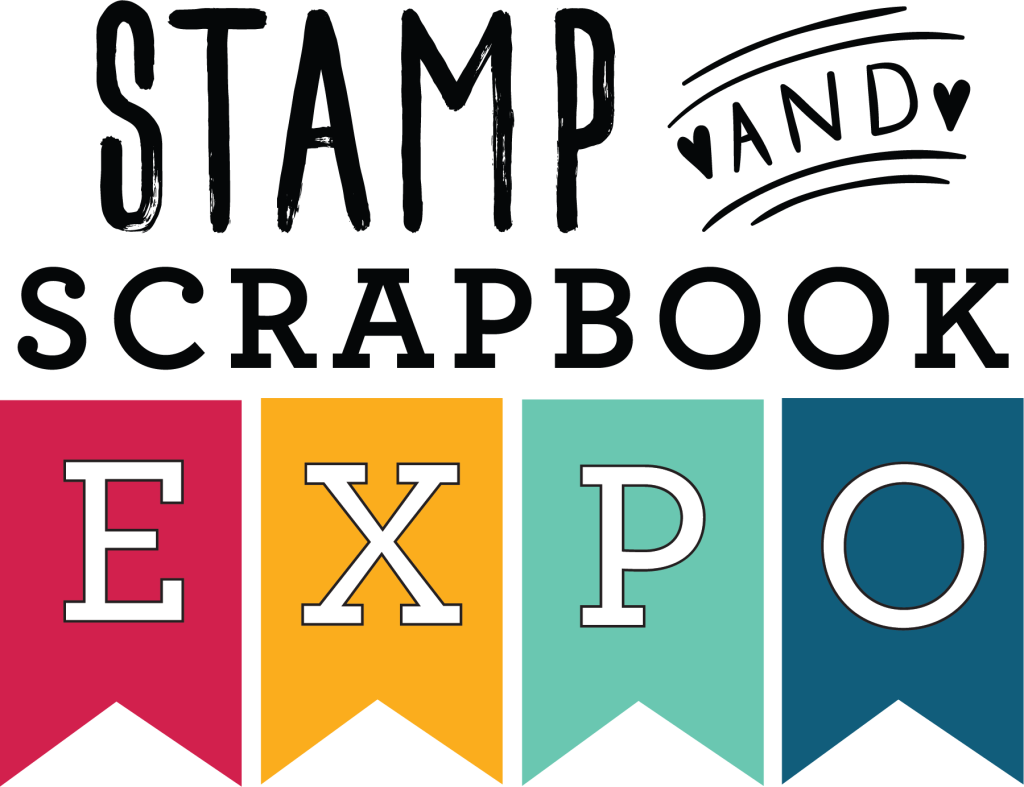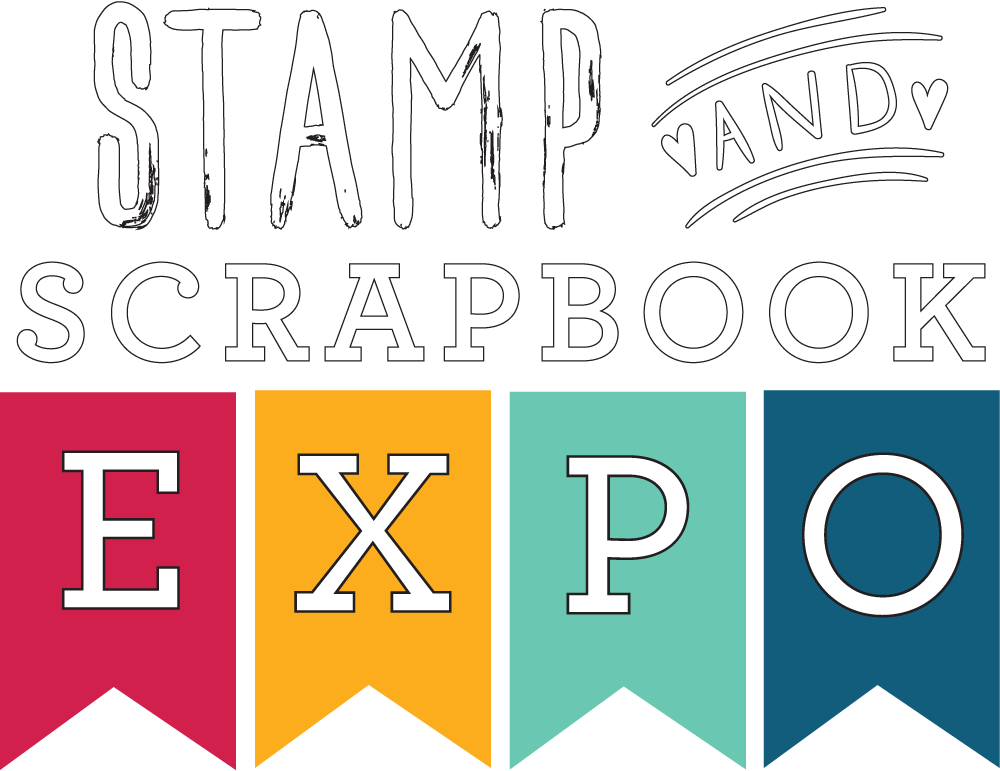Have you ever come across a template or full 12 x 12 die cut sheet and wondered how you could incorporate it into your pages? Mary Ann Jenkins from the I Rock Paper and Scissors Blog found a fun technique via Pinterest and she shares it with us here today. Thank you so much Mary Ann for allowing to us to showcase your work.
She used the Days of the Week Kit from the Paper Bakery which has her favorite My Minds Eye paper, the pretty American Crafts Gold Dot Vellum, along with cute Anchor Paper by Glitz Designs to create her first layout.
To create this look, Mary Ann cut the arrow background with her Silhouette and then cut 2″ strips from each of the various patterned papers and glued them behind the diecut.
This technique was so easy Mary Ann decided to create another layout. She made this one the same way by cutting her background first and then cutting 2″ strips of each of the patterned papers. In this design she only filled a portion of the diecut. She also varied the design by using different colored cardstock as well.
Since Mary Ann is placing these two layouts in separate scrapbooks, she didn’t mind using a design more than once. So if you’ve found a design/diecut that you really love, it’s okay to use it multiple times. By simply making a few small changes, you’ll get more use out of your supplies.
I hope I’ve inspired you to re-use some of your favorite supplies in new ways!
SUPPLIES:
Paper:
- Day of the Week February Kit (Paper Bakery Kit Club $27.00)
- Dear Lizzy Gold Dot Vellum (American Crafts $0.93)
- Anchors, Uncharted Waters (Glitz Design uw0656 $0.99)
- Kraft 12 x 12 Cardstock 25 pc (Bazzill t9-960 $9.30)
Accessories:
- Notable Memo Label Stickers (My Mind’s Eye $0.99)
- Remarkable Journal Card, Authentic (My Mind’s Eye $0.59)
Product Used (Not Shown):
- Silhouette Arrow Diecut
- Oval Diecut