Perfect Layers Minis from Perfect Paper Crafting are great for card making but they are also a handy tool for scrapbook pages too! This layout features a great technique that lets you turn any photo you have into that “Polaroid” look that is so hot right now! All you need is some plain white card stock and our Perfect Layers Mini tools.
Perfect Layers™ tools use a patented “Catch Lip system” That catches onto the edge of your photo or image to help you create a perfect Layer with No Measuring required! The tools give you Perfectly spaced, Perfectly straight, Perfectly even layers each and every time!
Tools used : Perfect Layers Mini tools, our Perfect Cutting Mat and a craft knife
1) Using tool #1 and the 1/8th inch measurement, use the photo as a guide for the catch lip and create a border around the top and both sides of your photo or image. This will start to give shape to the “Polaroid”look.
2) Using the picture as your guide as before, this time use the 5/8” inch measurement that is on tool # 1 to get a 5/8inch border at the bottom of the photo to give you that “Perfect Polaroid” look.
3) To finish it up and really make it pop you can also add a 1/16”black layer using our Perfect Layers Mini Tool #2. This gives the “Polaroid”some added dimension.
You can also use our Perfect Layers Mini tools on other elements of your page from pictures to stamped images to flags and Tags!
This layout was created by Laura Lynn for Perfect Paper Crafting and this tutorial is available as a printable download.
Don’t forget to enter into the Perfect Paper Crafting giveaway this week!
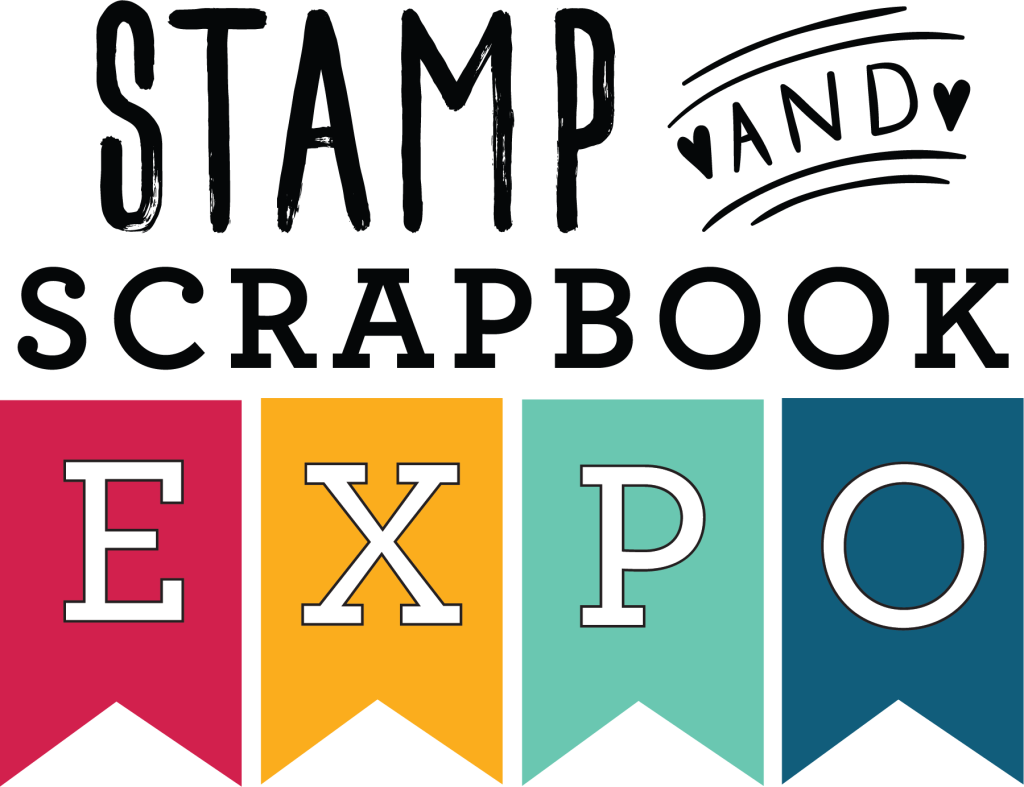
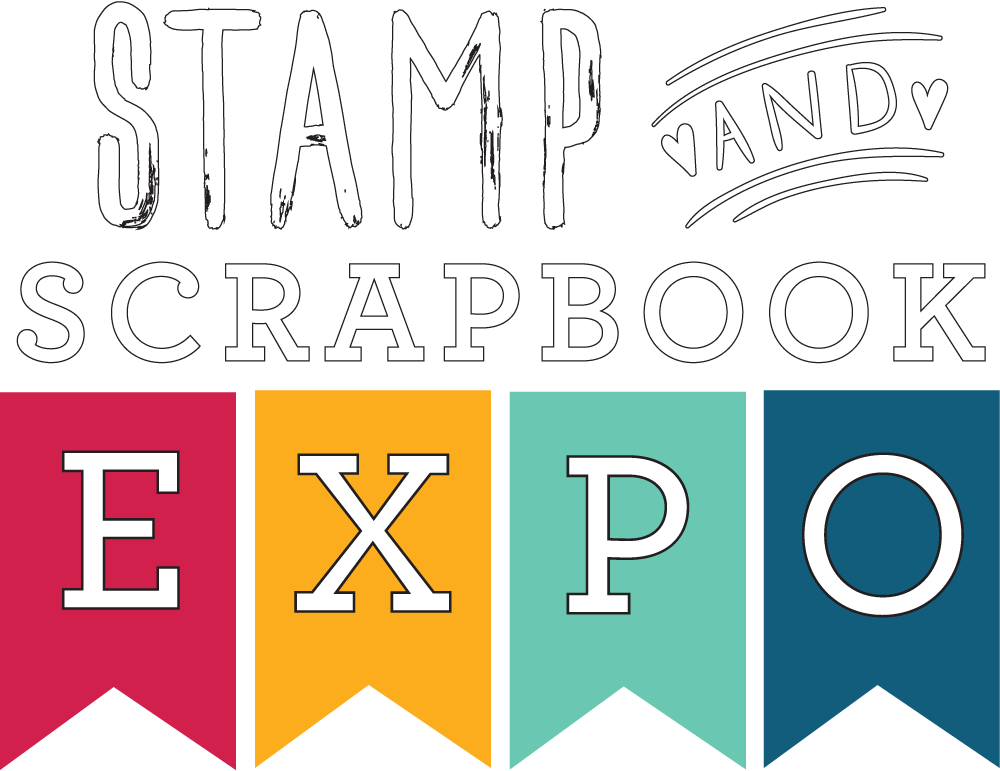








I received a newsletter on July 6, the 3rd image down is multi-colored with a pretty flowers on it and is titled,
“Create A Card with Crafter’s Companion” I clicked on the link and cannot find anything on the card. Would you please provide me with the link on how to make it?
Thank you,
Lynette Pelling
Here it is: /create-a-card-with-crafters-companion/
Have fun!