
Hey, everyone! Roree here with another Make It! Monday project. Today I am sharing a card I created with Cricut Design Space®, my Cricut Explore® machine, an image I found on the internet, and some new papers and embellishments from Pink Paislee designed by Weekly Scrapper’s very own Paige Evans.

In Cricut Design Space®, I opened a new project. I clicked the Upload Images tab and upload an image I had saved to my computer using the Browse button. (It’s an outline of a heart I found on the internet while doing a search for outline shapes. To save it, I simply right-clicked the image and clicked the Save Image As… button.) I then clicked the Simple Image button and hit Continue.
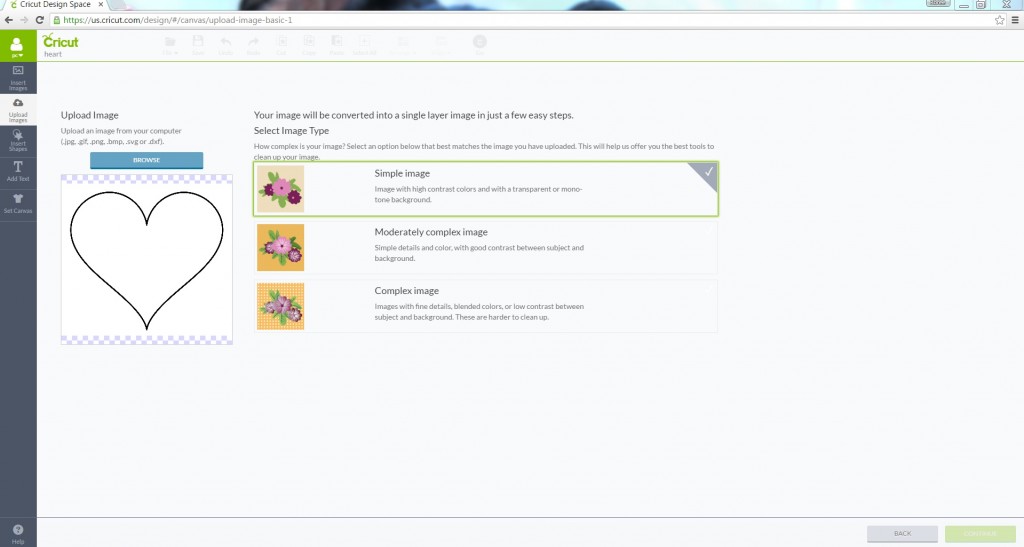
On the next screen using the Select & Erase tool, I clicked inside and outside of the heart removing all of the white space.
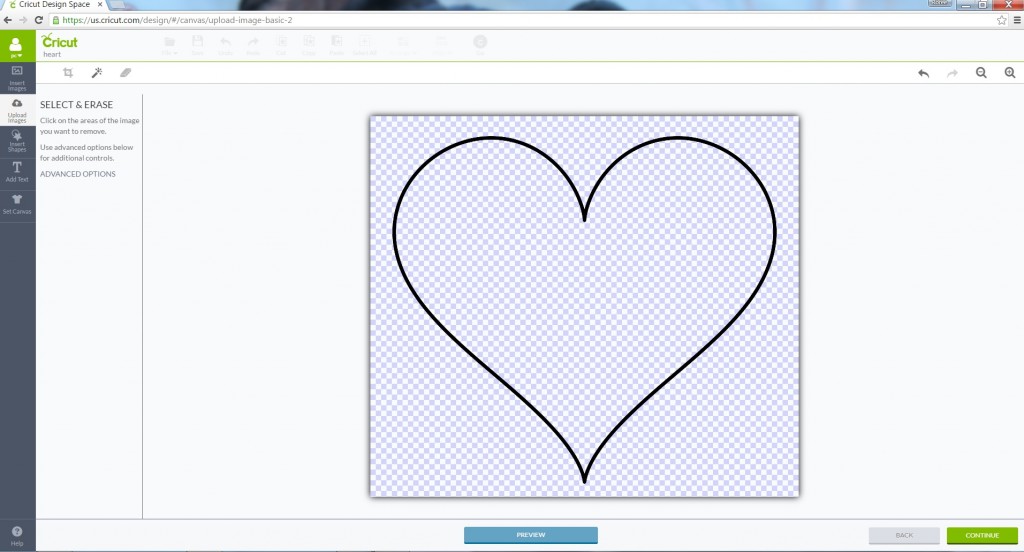
Because I only wanted to cut half of the heart shape for my project, I used the Erase tool to carefully erase one side of the heart.
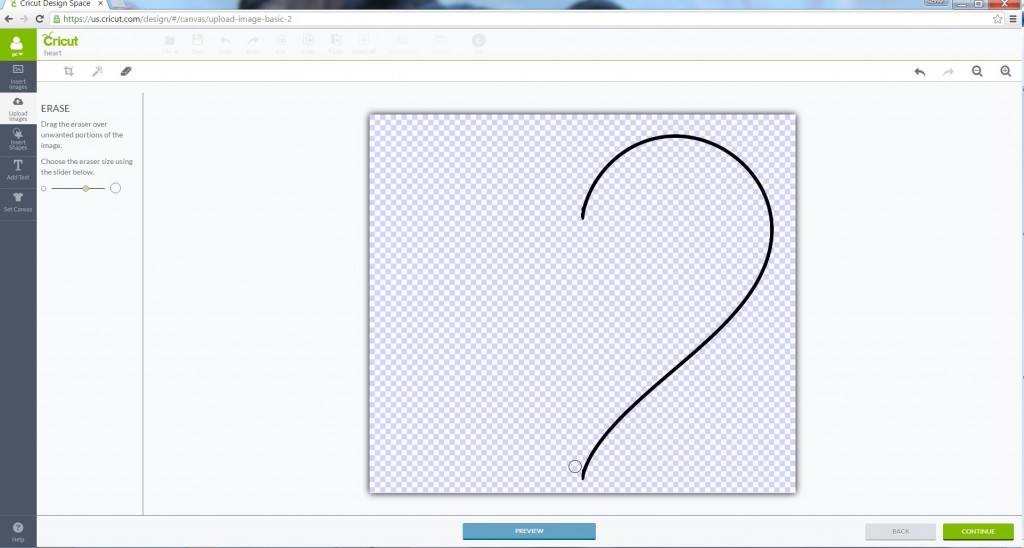
When I was happy with the image I was left with, I hit Continue and Saved the Cut image.
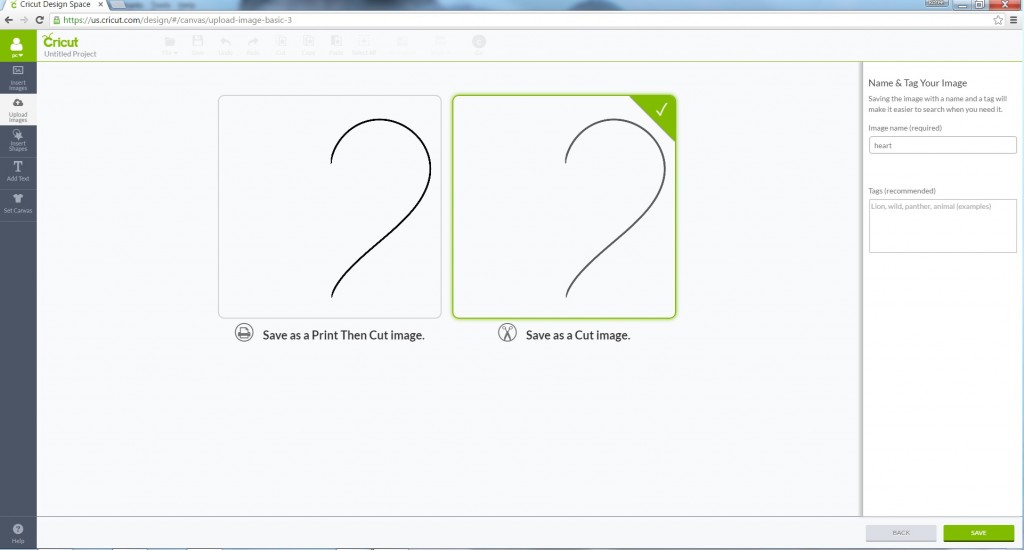
I then uploaded the image into my project.
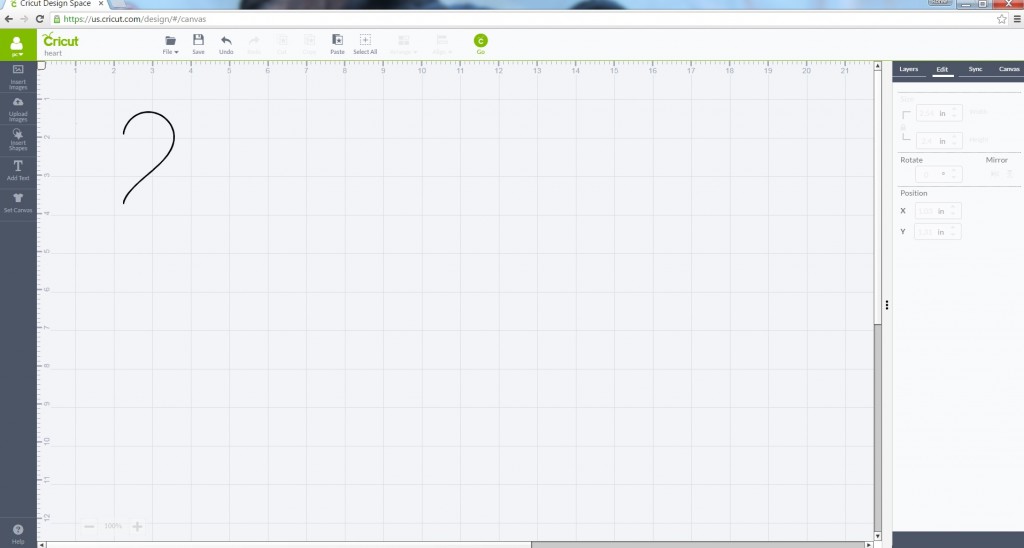
I resized the half heart outline to 1 1/4″ tall and copied and pasted it five times. I brought in a rectangle shape and sized it to 4 x 5 1/4″. I lined up the outline in two rows over the rectangle, selected the the entire image, and attached the shapes together.
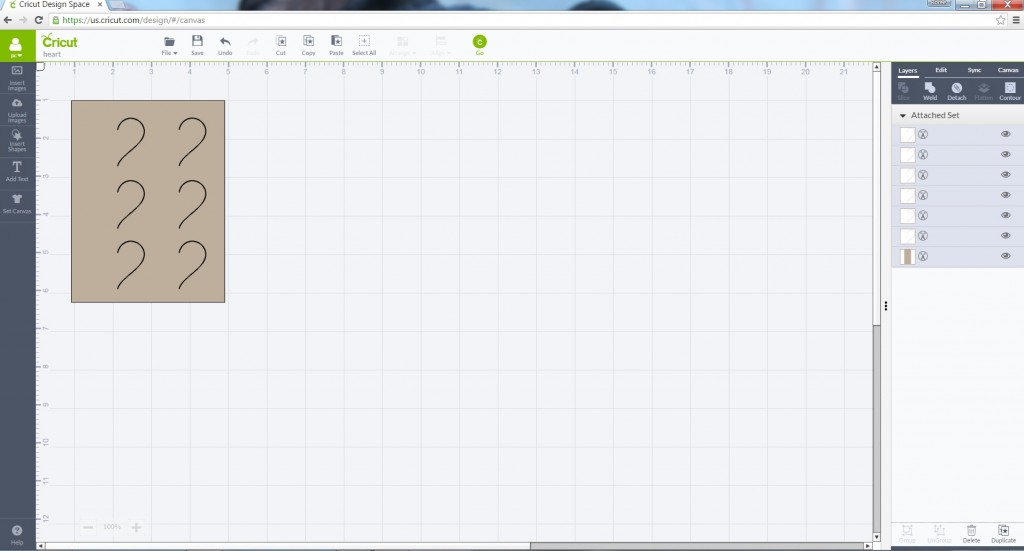
I then cut the image out on white cardstock.
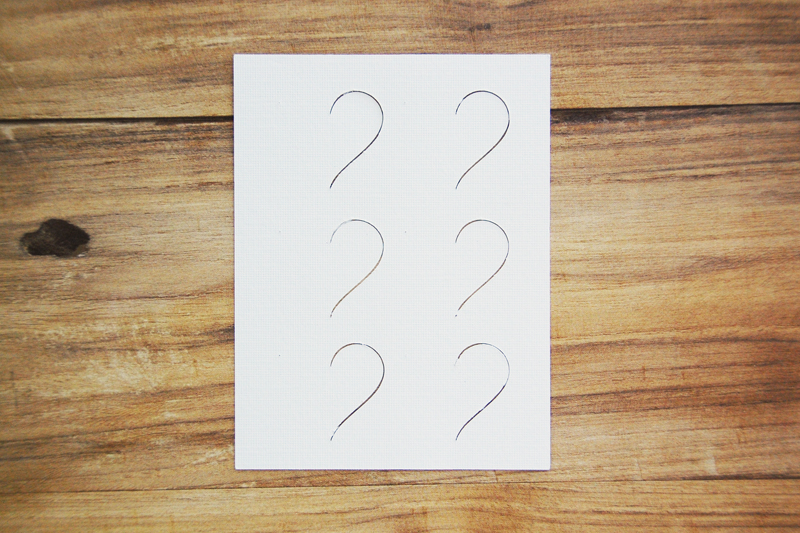
I scored the half-heart shapes from tip to tip and folded the cuts back to create full hearts.
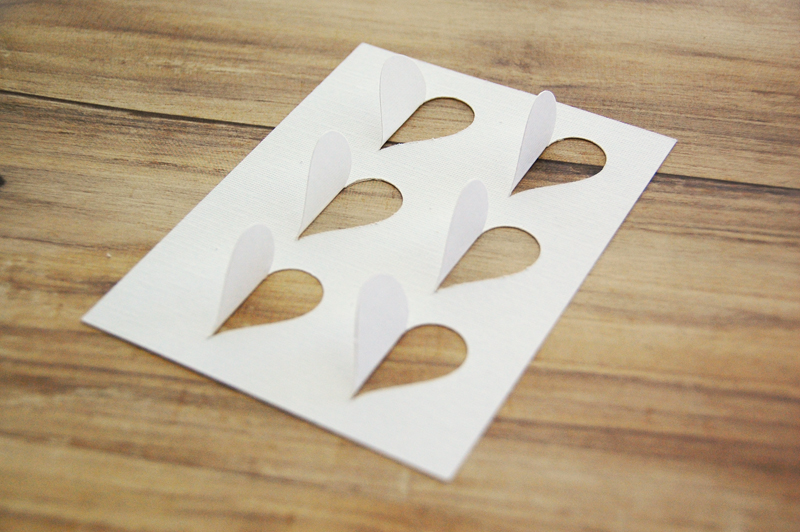
I added #06 patterned paper from Pink Paislee’s new Fancy Free collection under the cuts, hand-stitched the heart cuts with a needle and embroidery thread, placed a die cut sentiment from the Ephemera pack over one of the hearts, and mounted the panel on a card covered with #04 patterned paper to finish.

I hope you enjoyed today’s Make It! Monday project. Thanks so much for stopping by!
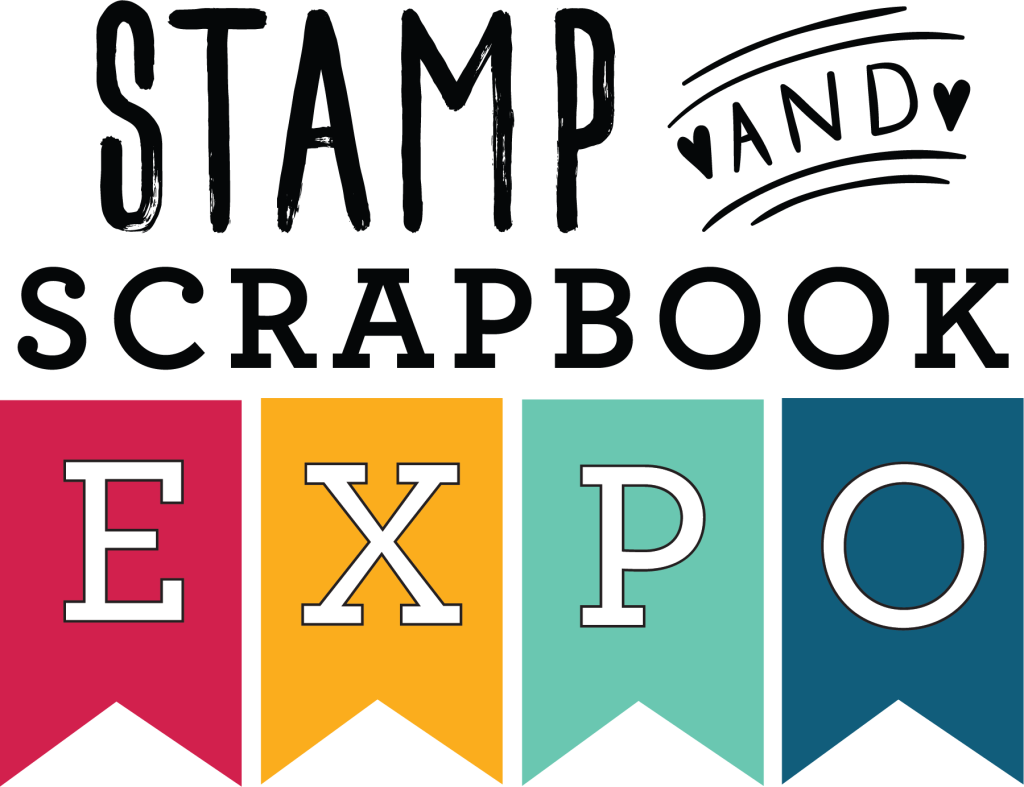
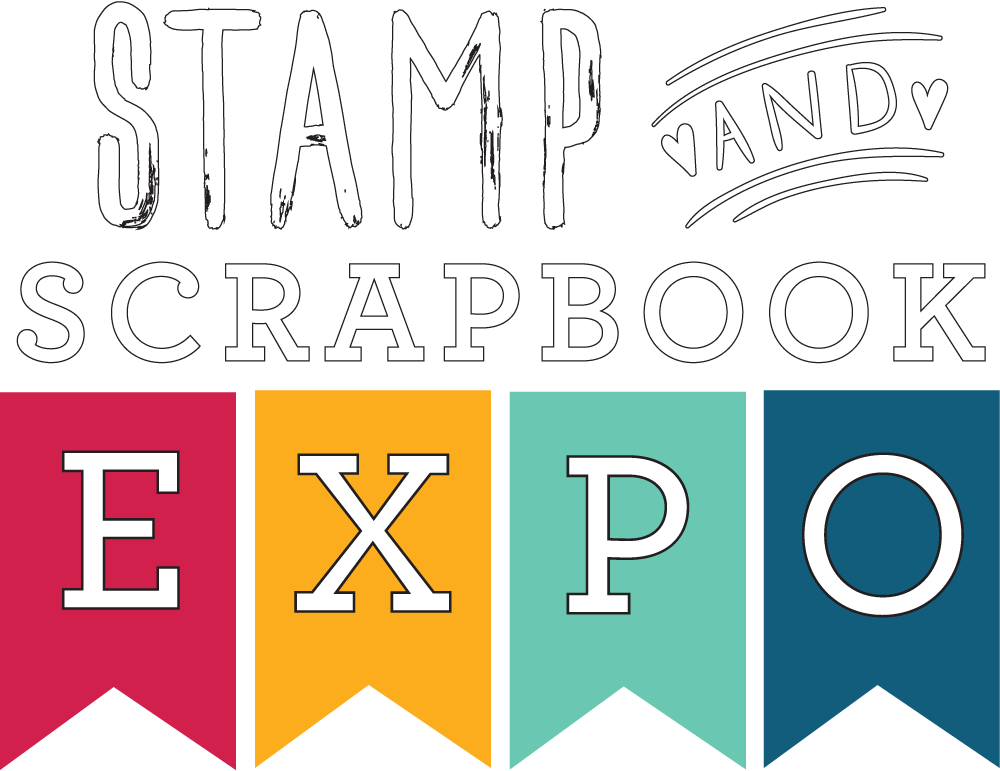


Beautiful card and thanks for the great tutorial. 🙂
Seriously, Roree! I LOVE your work! I love everything you make!!!
I love this beautiful card. The tutorial was very good as well. Thanks for sharing.