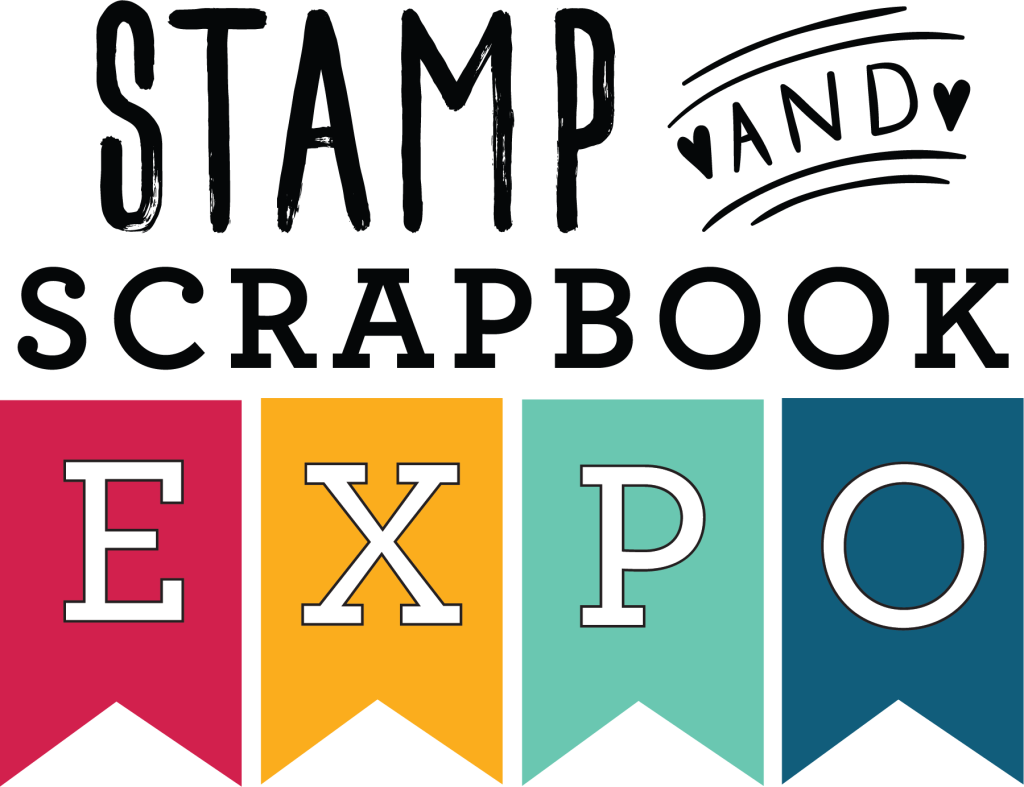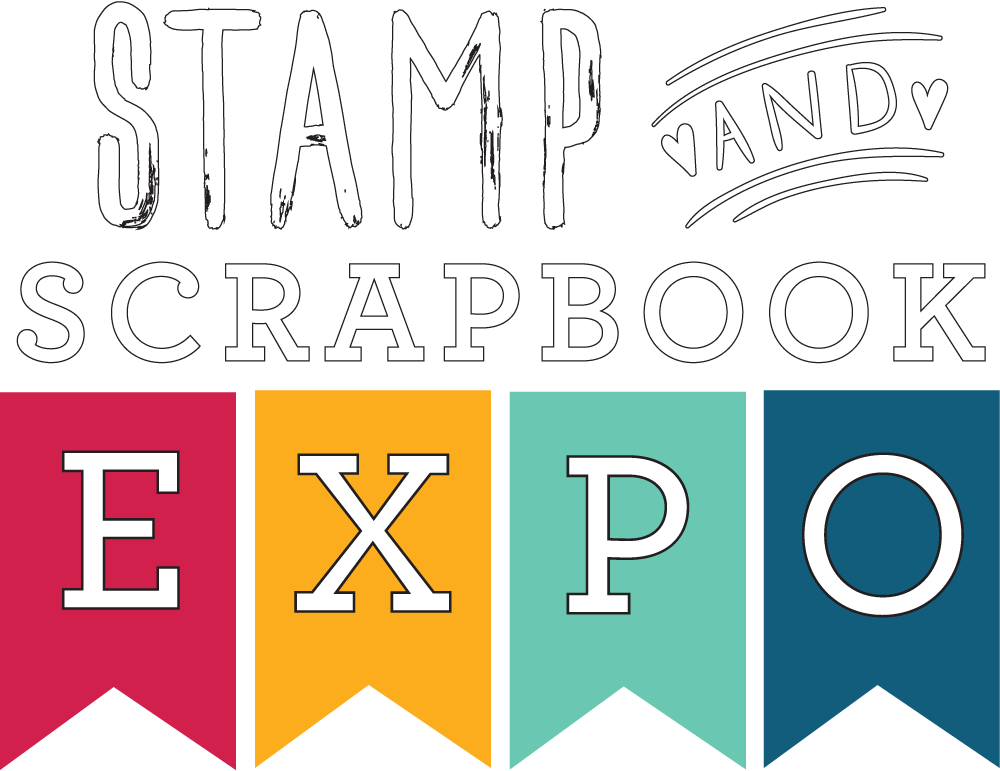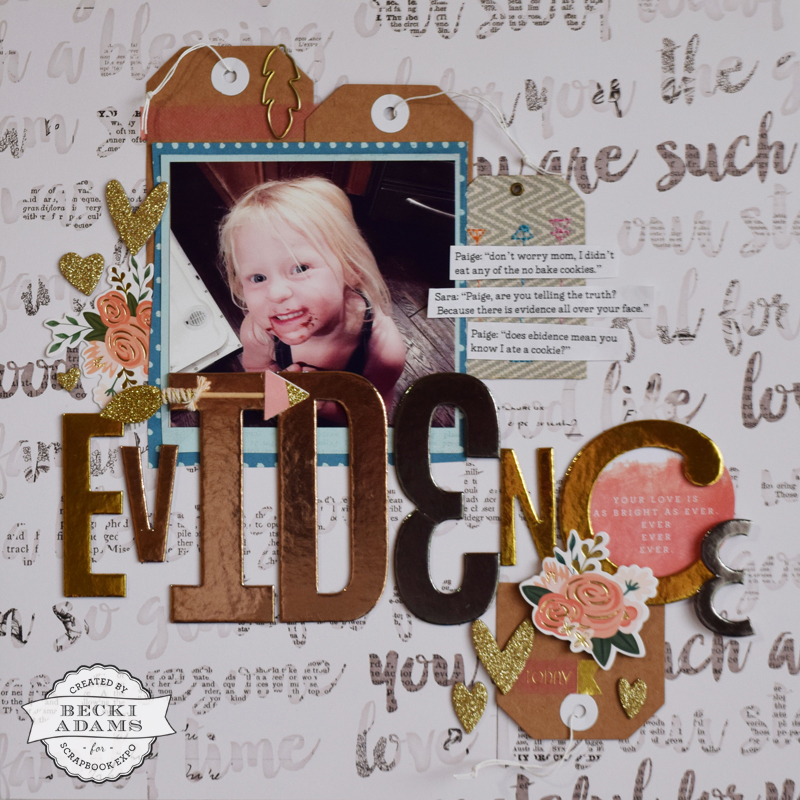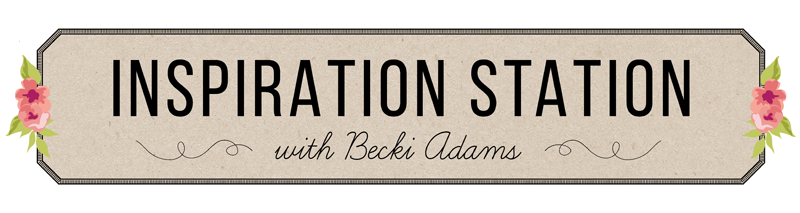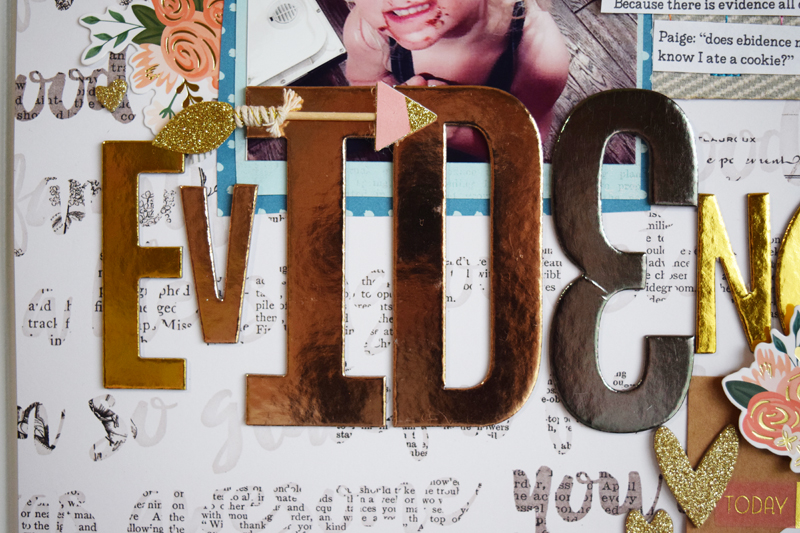Happy Thursday! Welcome, I’m Becki Adams. I’m glad you’ve found your way to the Weekly Scrapper blog. Today I have a video to share with you. Creating a layout with a large title can be tricky, and in this video I show you how to create a layout with a large title while still keeping the focus on your photo. If you’d like, gather up your supplies and we can create this layout together! We’ll be done in no time and you’ll have a fun layout when we’re finished.
To create the large title on my layout I used the chipboard alphabet from the DIY Home collection by Pebbles. I love the combination of sizes and colors in this alphabet. It makes the title more interesting, eye-catching, and just fun!
With a such a large eye-catching title I kept my embellishments to a minimum.
To make sure my photo didn’t get overwhelmed by such a large title I matted it with a couple of tags and two layers of patterned paper.
Thanks for stopping by for another edition of Inspiration Station. I’ll see you next week!