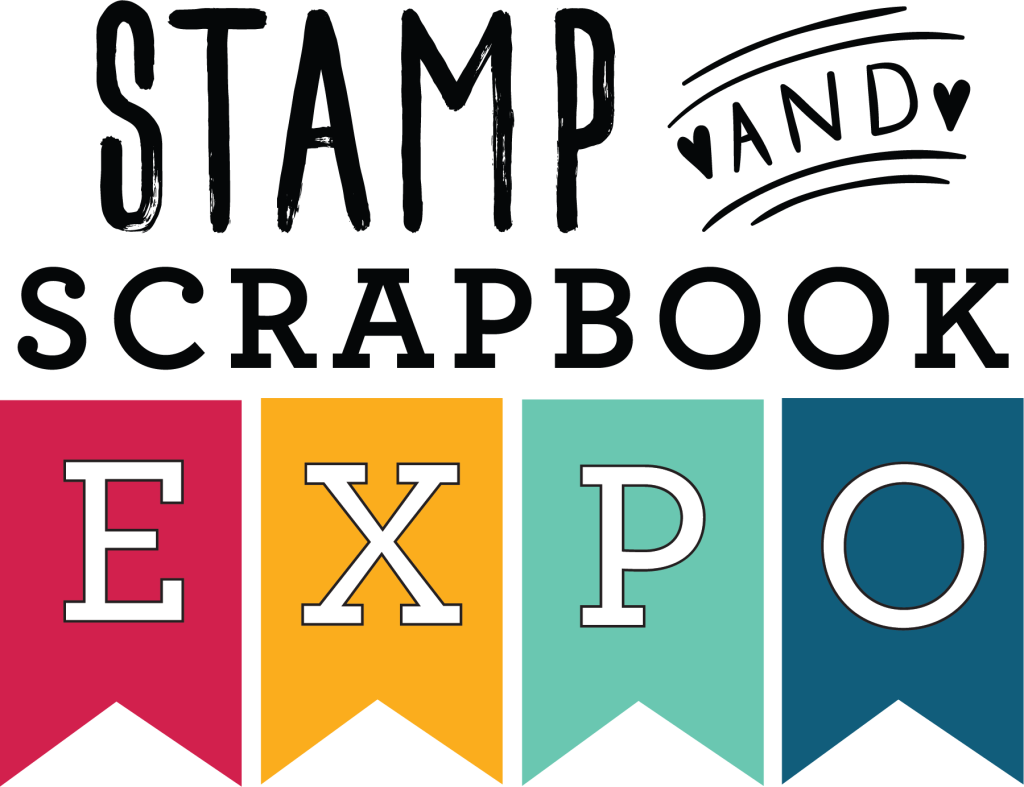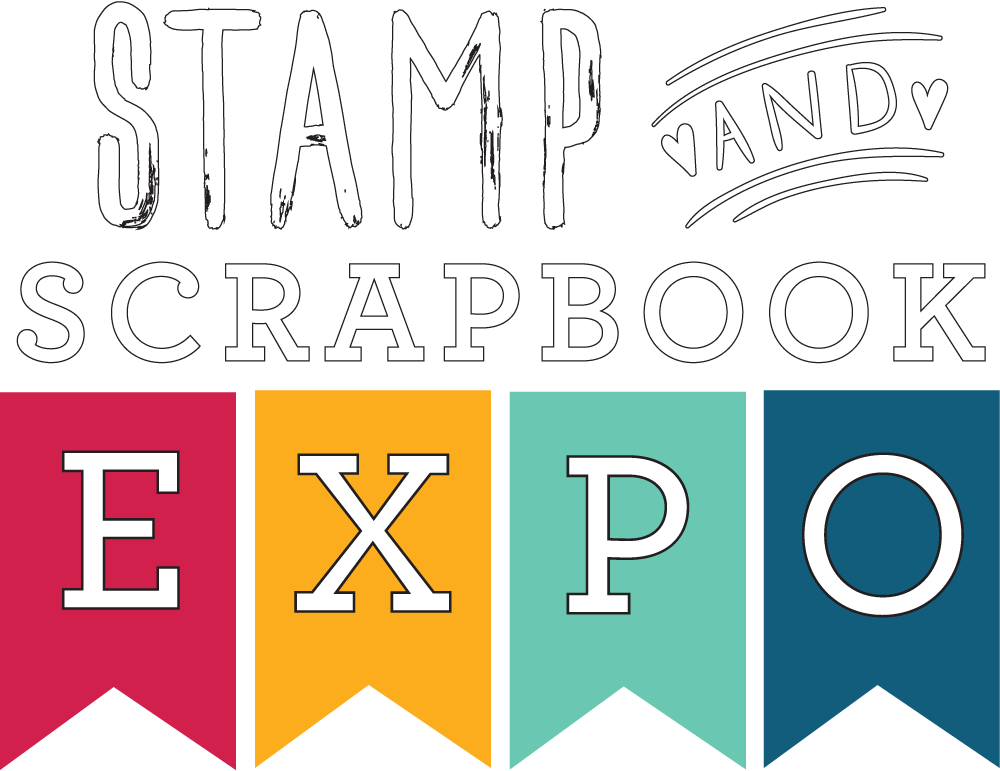by Patty, The Digital Scrapbook Teacher
To scap faster you can create a double wide scrapbook page.
To do this use a 24 x 12 template or create your own 24 x 12 blank page (File>New>Blank File).
After you have created the page you will need to cut it in half so that it can be printed. To do this, choose the Crop tool (C) from the Toolbar.
On the Options bar enter the height and width dimensions at 12 inches and enter 300 in the Resolution box.
Save the page as a Photoshop Document (File>Save).
Click and drag over the left half of the page and crop it in half. Save the left side as a JPEG file (File>Save As).
Tap the Undo button so that the page returns to full size.
Repeat cropping the right side of the page and save as a JPEG.
Undo and save the page as 24 x 12.
Upload to Persnickety Prints or print it on Red River paper at home.
24 x 12 Templates are on sale through 9/5/2012!
A printable PDF of this tip will be available on Friday…sorry for the delay but we’re headed out for Boot Camp!