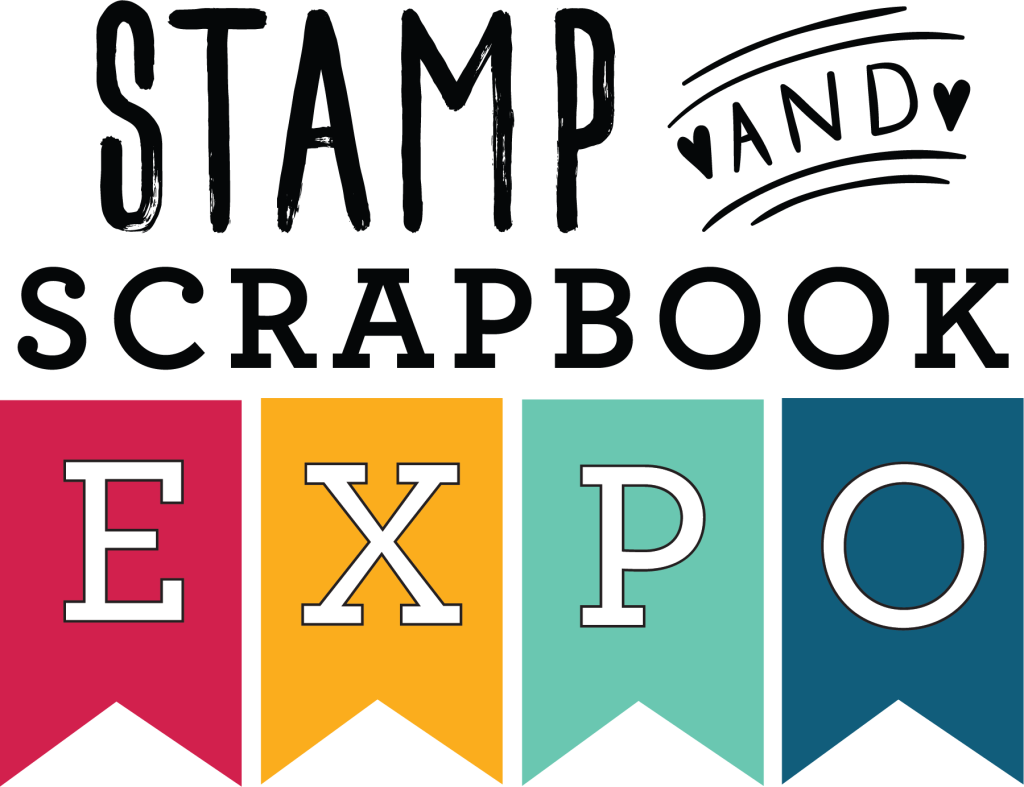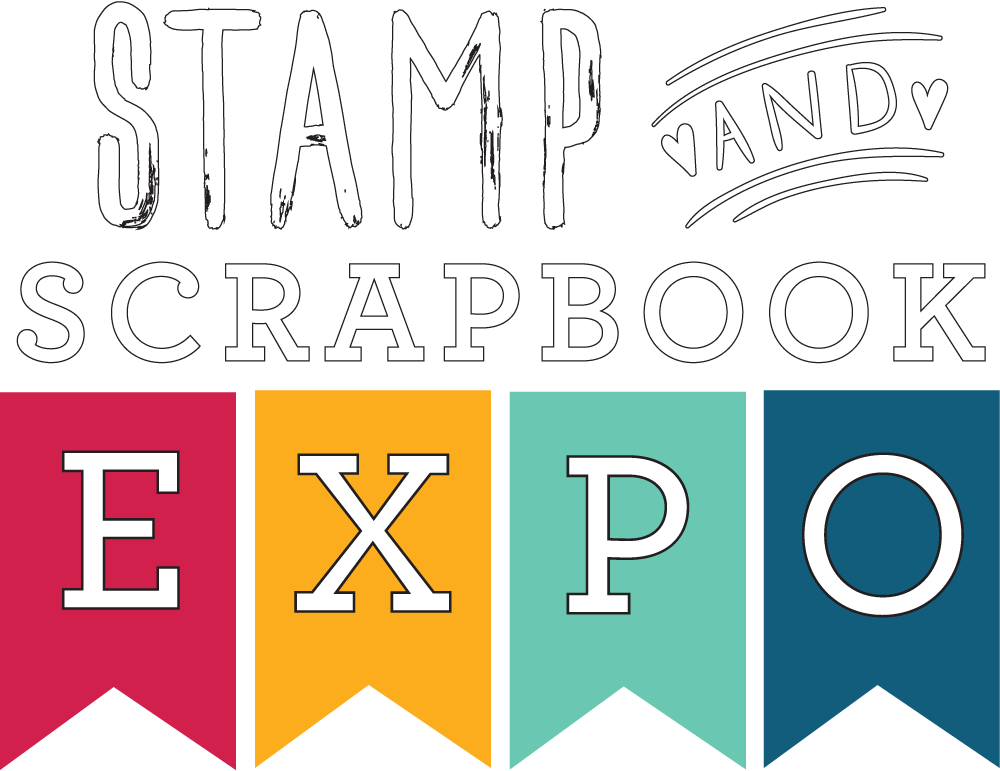Do you ever make shaped cards? They are so fun and give the recipient such joy. There are lots of tips and tricks to make it easier. Here is a tutorial using Photoshop to create a shape:
Those of you who know me know that I love coming up with new shapes for cards. It adds a fun element and something different than just the plain old square or rectangle. I decided to use Photoshop to help me with my shape, although you could certainly draw your own, or print a piece of clip art on-line, or even use a coloring book shape to trace for your card base.
When you open Photoshop, click File, New and then size your document about 6×6 inches to start with. Click OK. You will see a blob looking shape on the left hand side in the tool bar. (If you can’t see your tool bar, click Windows and then Tools to open the tool palette.) This tool is otherwise known as the Custom Shape Tool (not the blob tool as I like to call it…LOL).
Next, you will go up to the top of the screen and you’ll see a drop down menu of shapes. I chose the moon shape. Then put your cursor to your document box up in the left corner and click the mouse, holding it down and drag it across your document to “DRAW” the shape. You can click View and Rulers to see the ruler on your document and tell what size you are drawing your shape. You can make your shape any size, depending on how big you would like your card. To resize, click Control and T at the same time, and it will allow you to make your shape bigger or smaller.
That’s it! Then you just print out your shape, [Edited to add: Yes, I forgot one step! You DO have to change the moon to another color besides white for printing purposes! Click the color button at the top of the screen in Photoshop and choose another color. Thanks!] cut it out and trace it onto a piece of folded black cardstock. Make sure when cutting out your card that you leave a bit of a fold, so the card doesn’t fall apart! I decorated this with Melissa Frances paper, sticker and fall chipboard covered with black glitter and a Making Memories button.
To create the Creepy Critters treat bag, I cut a piece of Melissa Frances paper 12″ x 4″ and folded in at 5″ on both ends, leaving a 2″ bottom. Then I wrapped some candy in purple cellophane and tucked it inside the folded paper and stapled it all together at the top! I cut the cellophane into strips to give it a funky look. Lastly, I wrapped a strip of ribbon around the bag and tied in a knot at the top, then added a Halloween sticker over the front.