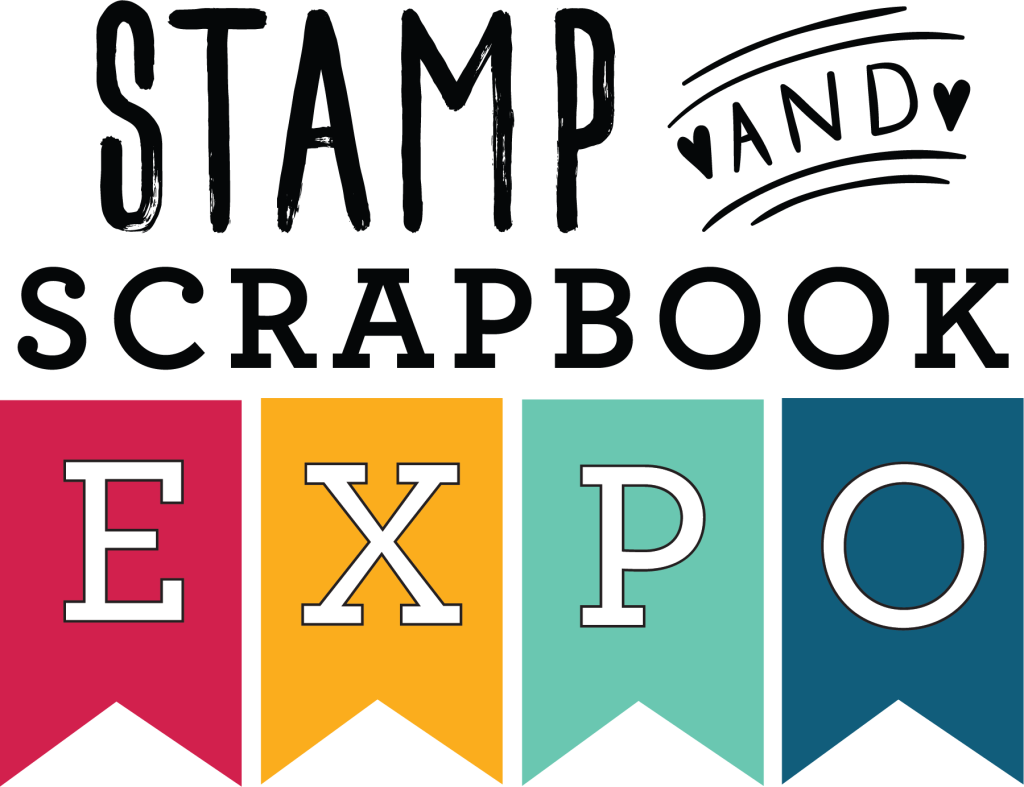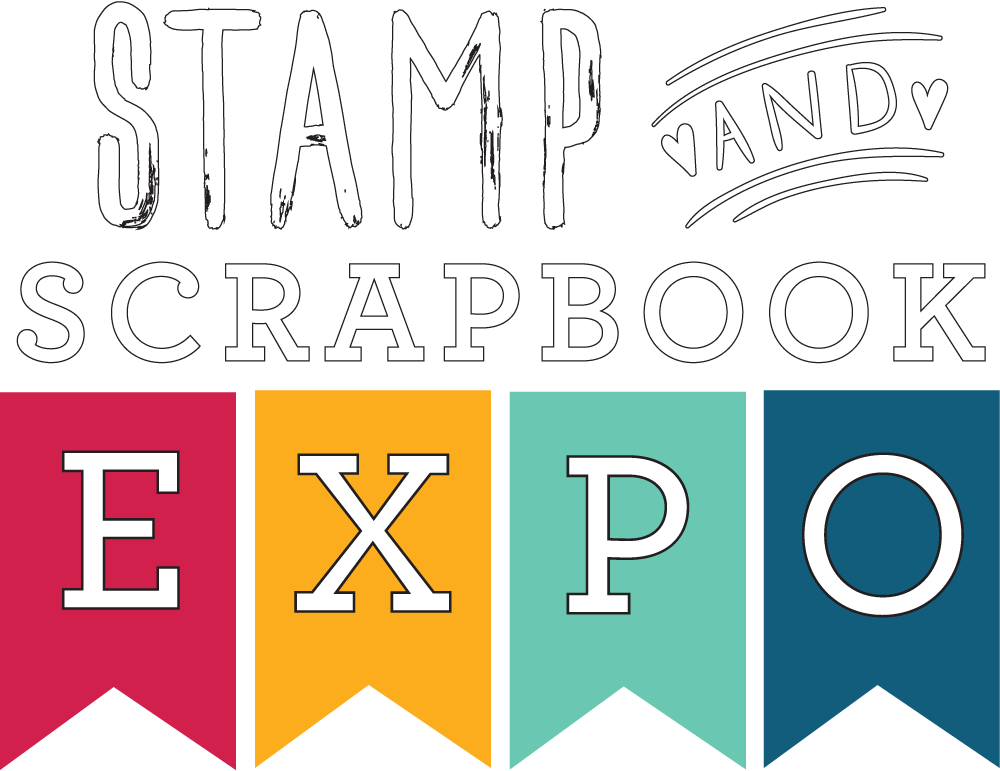Hey everyone! Roree here with today’s Make It! Monday post. Our first show of 2018 is this week in Pleasanton, CA on March 2nd & 3rd. Are you excited? I know I am! Stamp & Scrapbook Expo will be teaching four “Latest & Greatest” workshops at this show: Card Making, Cool Tools, Scrapbooking, and Stamping. […]
Category Archives: How To
Hey, everyone! Roree here with a Make It! Monday project. Today I am sharing a card I created using One Canoe Two‘s Hazel Fabric Thickers from American Crafts. The chipboard alpha set comes in white, but I was really wanting my title to be red. Since the alphas have a fabric finish, I decided to color […]
Hello, my friends, and welcome back on this beautiful Saturday! I hope you are ready for another inspirational day. I am so happy you found your way here to spend some time with me. Take a few minutes for yourself today and enjoy some downtime. I have some beautiful projects in store for you and […]
Hey, everyone! Roree here with a Make It! Monday project. Today I am sharing a card I created using Vicki Boutin All the Good Things collection from American Crafts. This is such a fun and colorful collection and perfect for mixed media lovers and more. To create the background on my card, I used the Matte […]
Hey, everyone! Roree here with a Make It! Monday project. Today I am sharing a card I created with a fun background using adhesive and glitter. For it, I used the E-Z Dots tape runner from Scrapbook Adhesives by 3L and some fine glitter. I started with some white cardstock and washi tape, placing the […]
Hey everyone! Roree here with today’s Make It! Monday post. Today I am going to be creating with products from our last Latest & Greatest: Stamping class: Tonic Studios‘ Nuvo Aqua Flow Pens. If you took this class, you received the following Aqua Flow pen set – Summer Holiday: These pens are great for coloring and […]
Hey everyone! Roree here with today’s Make It! Monday post. Today I am going to be working with a tool from our last Latest & Greatest: Cool Tools class: American Crafts‘ Fringe Scissors. With them, I created the following project: First, I created the tree box using my Cricut Explore® machine, the Tags Bags Boxes […]